RIP is a IPv4 Routing Protocol and RIPng is an extension of RIP developed to support IPv6. RIP and RIPng are known as Distance Vector Protocols. They use HOP counts as their metric for determining the best path. Here is some basic information for RIP and RIPng
| FEATURE | RIP | RIPng |
| Advertised Routes | IPv4 | IPv6 |
| Transport Protocol | UDP 520 | UDP 521 |
| Multicast Address | 224.0.0.9 | FF02::9 |
| VLSM Support | Yes | Yes |
| Metric | Hop Count (Max 15) | Hop Count (Max 15) |
| Administrative Distance | 120 | 120 |
| Routing Updates | Every 30 Seconds and with each topology change | Every 30 Seconds and with each topology change |
| Supports Authentication | Yes | Yes |
RIPng is part of the CCNP Route exam, and even although I have not see it used in production, I have however heard of it being used in UNIX environments. It tends not to be used because it is super chatty, its not very scaleable and is based on the Bellman-Ford algorithms which is prone to routing loops and count to infinity issues.
Here is an overview of the basic topology we will be using:
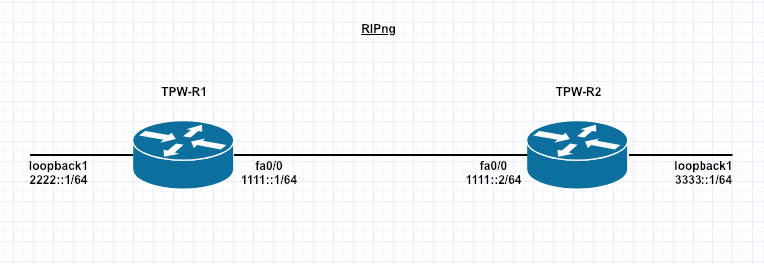
The Steps to configure RIPng:
1. Enable IPv6 Routing
2. Create RIPng Routing Process
3. Enable IPv6 on the interface
4. Enable RIPng on the interface
Here is the configuration steps to enabling RIPng on R1
TPW-R1# conf t
TPW-R1 (config)# ipv6 unicast routing
TPW-R1 (config)# ipv6 router rip TPW_RIP
Complete the steps on R2
TPW-R2# conf t
TPW-R2 (config)# ipv6 unicast routing
TPW-R2 (config)# ipv6 router rip TPW_RIP
You can see the RIPng Routing Protocol is running
TPW-R1#show ipv6 protocols
IPv6 Routing Protocol is "connected"
IPv6 Routing Protocol is "static"
IPv6 Routing Protocol is "rip TPW_RIP"
Interfaces:
None
TPW-R2#show ipv6 protocols
IPv6 Routing Protocol is "connected"
IPv6 Routing Protocol is "static"
IPv6 Routing Protocol is "rip TPW_RIP"
Interfaces:
None
Although the you can see RIPng is not enabled on any interfaces.
To enable it on the interfaces complete the following commands
TPW-R1#conf t
TPW-R1(config)#int fa0/0
TPW-R1(config-if)#ipv6 rip TPW_RIP enable
TPW-R1(config-if)#int loopback 1
TPW-R1(config-if)#ipv6 rip TPW_RIP enable
Complete on the 2nd Router
TPW-R2#conf t
TPW-R2(config)#int fa0/0
TPW-R2(config-if)#ipv6 rip TPW_RIP enable
TPW-R2(config-if)#int loopback 1
TPW-R2(config-if)#ipv6 rip TPW_RIP enable
You can now see the interfaces are running RIPng
TPW-R1#show ipv6 protocols
IPv6 Routing Protocol is "connected"
IPv6 Routing Protocol is "static"
IPv6 Routing Protocol is "rip TPW_RIP"
Interfaces:
Loopback1
FastEthernet0/0
TPW-R2#show ipv6 protocols
IPv6 Routing Protocol is "connected"
IPv6 Routing Protocol is "static"
IPv6 Routing Protocol is "rip TPW_RIP"
Interfaces:
Loopback1
FastEthernet0/0
Verify all the routes are in the routing table
TPW-R1#show ipv6 route
IPv6 Routing Table - 7 entries
Codes:
C - Connected, L - Local, S - Static, R - RIP, B - BGP
U - Per-user Static route
I1 - ISIS L1, I2 - ISIS L2, IA - ISIS interarea, IS - ISIS summary
O - OSPF intra, OI - OSPF inter, OE1 - OSPF ext 1,OE2 - OSPF ext 2
ON1 - OSPF NSSA ext 1, ON2 - OSPF NSSA ext 2
C 1111::/64 [0/0]
via ::, FastEthernet0/0
L 1111::1/128 [0/0]
via ::, FastEthernet0/0
C 2222::/64 [0/0]
via ::, Loopback1
L 2222::1/128 [0/0]
via ::, Loopback1
R 3333::/64 [120/2]
via FE80::C602:52FF:FE37:0, FastEthernet0/0
Verify on the second Router
TPW-R2#show ipv6 route
IPv6 Routing Table - 7 entries
Codes:
C - Connected, L - Local, S - Static, R - RIP, B - BGP
U - Per-user Static route
I1 - ISIS L1, I2 - ISIS L2, IA - ISIS interarea, IS - ISIS summary
O - OSPF intra, OI - OSPF inter, OE1 - OSPF ext 1, OE2 - OSPF ext 2
ON1 - OSPF NSSA ext 1, ON2 - OSPF NSSA ext 2
C 1111::/64 [0/0]
via ::, FastEthernet0/0
L 1111::2/128 [0/0]
via ::, FastEthernet0/0
R 2222::/64 [120/2]
via FE80::C601:52FF:FE34:0, FastEthernet0/0
C 3333::/64 [0/0]
via ::, Loopback1
L 3333::1/128 [0/0]
via ::, Loopback1
We need to verify connectivity TPW-R1
TPW-R1#ping ipv6 1111::1
Type escape sequence to abort.
Sending 5, 100-byte ICMP Echos to 1111::1, timeout is 2 seconds:
!!!!!
Success rate is 100 percent (5/5), round-trip min/avg/max = 0/0/4 ms
TPW-R1#ping ipv6 1111::2
Type escape sequence to abort.
Sending 5, 100-byte ICMP Echos to 1111::2, timeout is 2 seconds:
!!!!!
Success rate is 100 percent (5/5), round-trip min/avg/max = 28/28/28 ms
TPW-R1#ping ipv6 2222::1
Type escape sequence to abort.
Sending 5, 100-byte ICMP Echos to 2222::1, timeout is 2 seconds:
!!!!!
Success rate is 100 percent (5/5), round-trip min/avg/max = 0/2/4 ms
TPW-R1#ping ipv6 3333::1
Type escape sequence to abort.
Sending 5, 100-byte ICMP Echos to 3333::1, timeout is 2 seconds:
!!!!!
Finally, We need to verify connectivity TPW-R2
TPW-R2#ping ipv6 1111::1
Type escape sequence to abort.
Sending 5, 100-byte ICMP Echos to 1111::1, timeout is 2 seconds:
!!!!!
Success rate is 100 percent (5/5), round-trip min/avg/max = 0/0/4 ms
TPW-R2#ping ipv6 1111::2
Type escape sequence to abort.
Sending 5, 100-byte ICMP Echos to 1111::2, timeout is 2 seconds:
!!!!!
Success rate is 100 percent (5/5), round-trip min/avg/max = 28/28/28 ms
TPW-R2#ping ipv6 2222::1
Type escape sequence to abort.
Sending 5, 100-byte ICMP Echos to 2222::1, timeout is 2 seconds:
!!!!!
Success rate is 100 percent (5/5), round-trip min/avg/max = 0/2/4 ms
TPW-R2#ping ipv6 3333::1
Type escape sequence to abort.
Sending 5, 100-byte ICMP Echos to 3333::1, timeout is 2 seconds:
!!!!!
Success rate is 100 percent (5/5), round-trip min/avg/max = 8/23/28 ms
RIPng is fully configured and working.
Note that using FE80::1 link-local and FE80:2 link-local – for point to point its a lot easier to ping – unique link local on every router and interface, I just wanted to make it a bit easier to see by using 1111::1 and 2, 2222 and 3333

